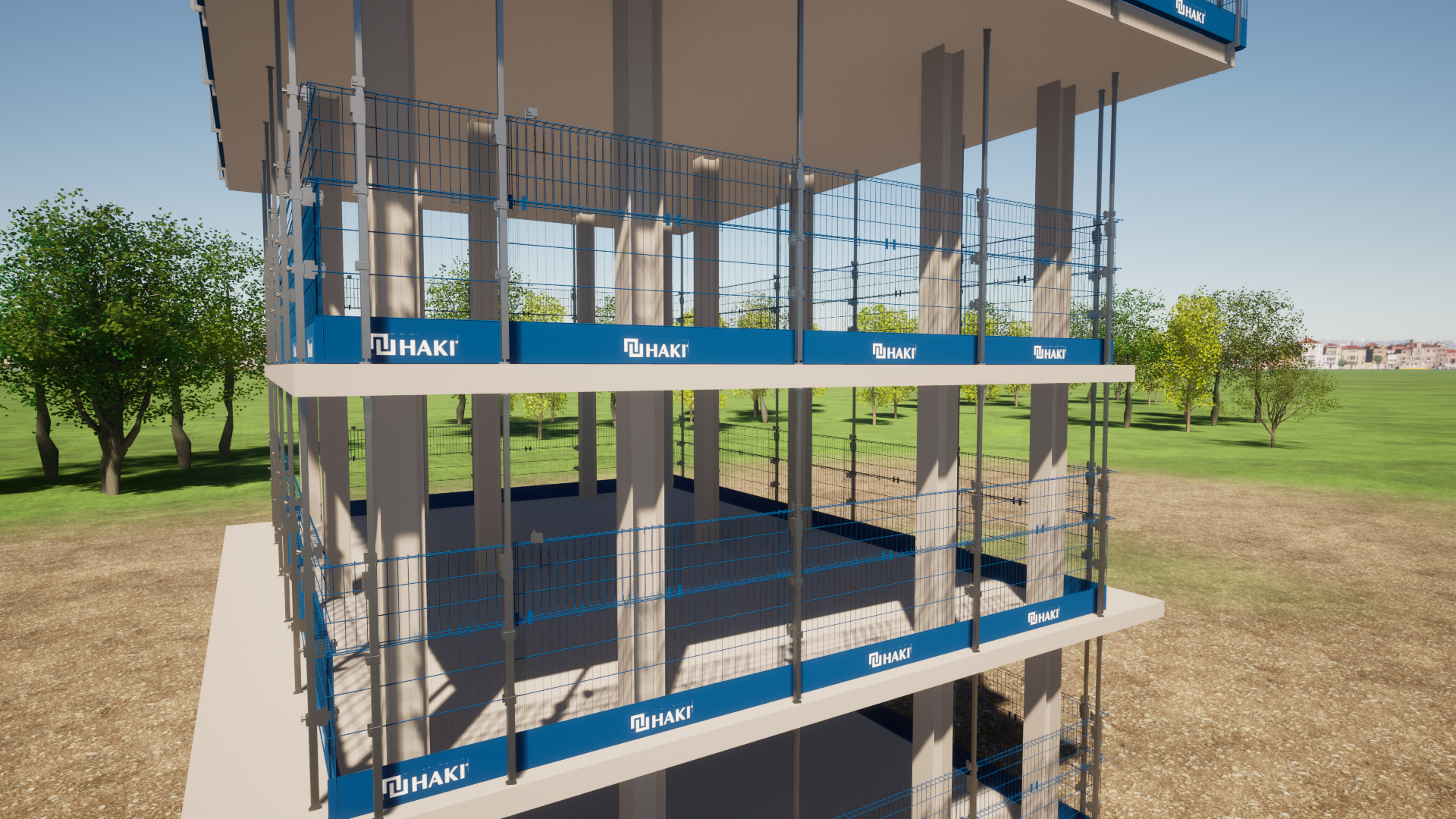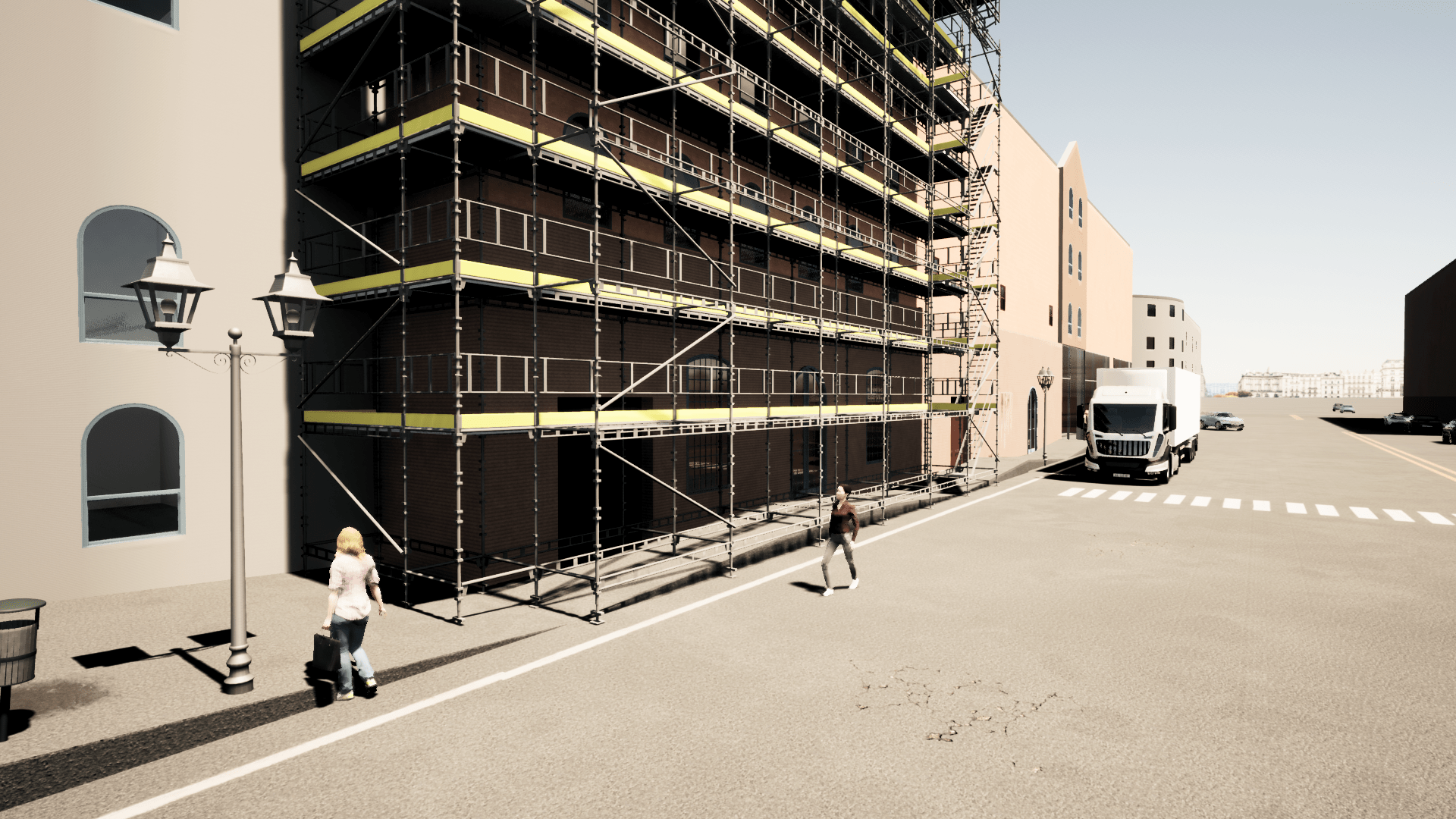Customized 3D vizualisations and materials, now faster than ever.
Reduce costs, time and improve project management in temporary works with the HAKI Building Information Modelling (BIM) plugins to Autodesk Revit. The HAKI Scaffolding and HAKI Edge plugins are specifically developed for designers and engineers, to speed up the design process for complex projects and reduce lead times for clients. HAKI Edge contains components to create detailed 3D models of our barrier system and is a complement to the existing HAKI Scaffolding plugin containing our scaffolding, bridge and stair systems.
Besides great operational benefits, the tools also offer superior quality presentations to customers. There’s the capability to add realistic rendering and integrate with AR & VR tools, such as HAKI Playground, allowing stakeholders to explore solutions in real life environments prior to build. As plugins to Autodesk Revit®, no other software than Revit is required.
Time-saving design
Users can create detailed 3D HAKI scaffold designs, in significantly less time than traditional 2D CAD drawings. All types of applications can be modelled - from independent and birdcages through to temporary bridges and edge protection. With added capability to automate lines and walls of HAKI Universal scaffolding and HAKI Stair Towers, HAKI BIM is quicker than ever before.
Accurate Outputs
The depth and accuracy of HAKI BIM also reduces risk of errors in designs. Accurate outputs ensure scaffolding and temporary access solutions are safe and fit for purpose before they are implemented on site, to avoid later delay in projects whilst helping you achieve maximum safety and efficiency in any environment.
Complete Bill of Materials
Thanks to the precision in design, complete bills of materials (BOM), weights and basic loadings are generated, removing the need for tedious and time-consuming manual calculations. This also facilitates the planning of logistics and space requirements in the early stages of a project.
Export Files
Designs can easily be shared with anyone via a link. Upon click, users can view 3D models, drawings and BOM in the Autodesk Viewer in a web browser. They can also explode and mark-up the models to comment on the solution, which can then be reviewed by colleagues or consultants with access to the linked design.
Summary
• Access through Autodesk Revit®, for scaffold designers, engineers and other licence holders
• Create detailed 3D designs for projects in less time than traditional 2D CAD
• Minimise design errors for project safety and efficiency
• Export accurate designs, bills of materials (BOM) and weight information
• Present designs with real life rendering or walk-around using VR tools like HAKI Playground